Everything You Need to Know: What is GOLF+?

For those that may be new to GOLF+, or even new to the VR space in general, you have come to the right place! This blog will walk you through what GOLF+ is, how you can play it and help you pick the equipment that is best for you!

How Do I Play GOLF+?
In order to play the GOLF+ game, you first need to own one of the supported Meta Quest headset devices (more on that below). GOLF+ can then be purchased through the Meta Quest Store and downloaded directly to the headset.
What Headsets are Supported?
GOLF+ is currently available on the Meta Quest 2, Meta Quest 3 and Meta Quest Pro.

What Quest Headset should I Get?
Like any gaming console, choosing the hardware that's best suited for you depends on what else you intend to use if for (other than playing GOLF+!). About 75% of GOLF+ users play on the Quest 2, with the majority of the remaining players using the Quest 3. The most noticeable difference between the Quest 2 and Quest 3 lies in the graphic quality.
Meta has recently lowered the price of the Quest 2 to $199, whereas the Quest 3 starts at $499.
Check out an in-depth comparison of playing GOLF+ on the Quest 2 and Quest 3.
What Do I Get when I Buy GOLF+?
After purchasing and downloading GOLF+, you receive access to all of the core components of the game. This includes unlimited play at three default GOLF+ courses, various practice modes, access to the weekly GOLF+ TOUR tournaments, and the ability to play Multiplayer rounds with friends.

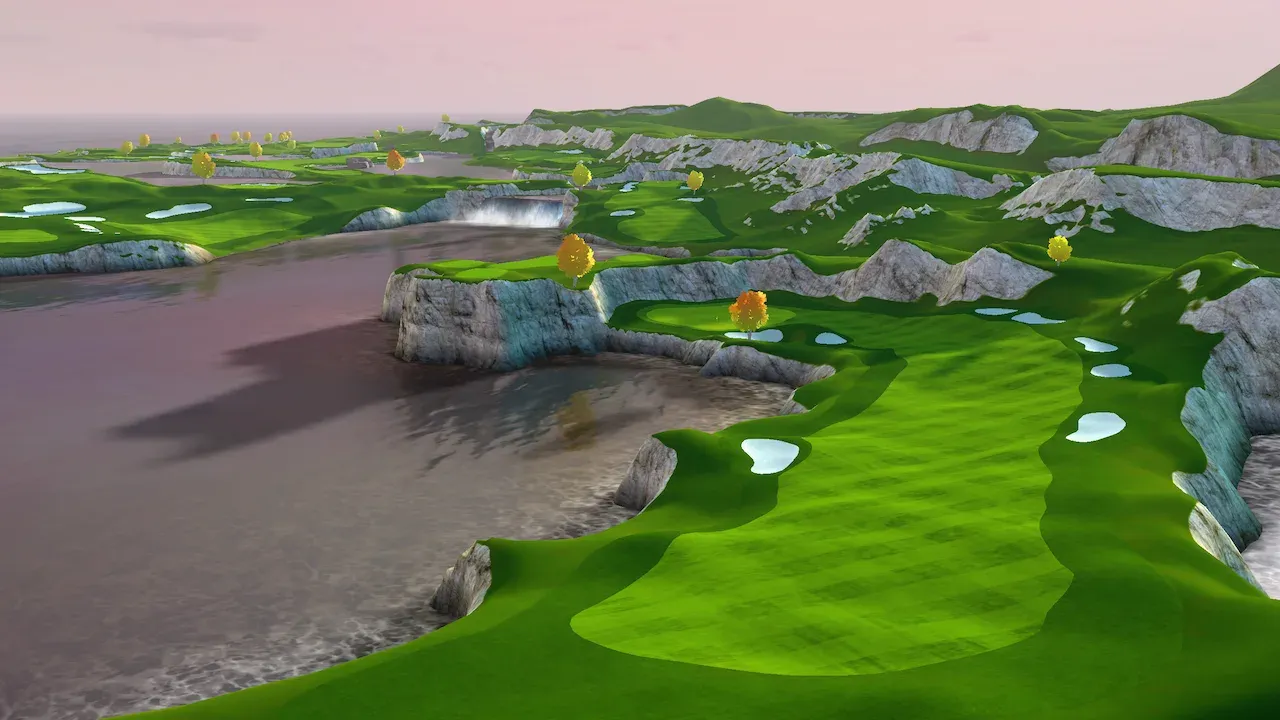

All designed off of inspiration from existing golf courses, Alpine (L), Cliffs (M) and Castle Links (R) are the three golf courses included when purchasing GOLF+
What other Courses are in GOLF+?
In addition to the 3 free courses included with the game, GOLF+ also features a constantly-growing catalog of world-famous golf courses. Take a stroll over the Swilcan Bridge at The Old Course, test your game at the daunting Pinehurst #2 or experience the thrill of the 16th-hole at TPC Scottsdale! With new courses being added monthly, GOLF+ features more than a dozen of the most iconic venues in golf.




GOLF+ puts you in the heart of the world's most renowned golf courses, with precise detailing and accuracy to ensure the ultimate virtual reality experience. Course above: Pinehurst #2 (1), Riviera Country Club (2), The Old Course at St. Andrews (3), TPC Scottsdale (4)
How Do I Access the other Courses?
GOLF+ players have multiple ways of playing the rest of the courses in the game catalog. Single Player Quickplay and Battle Mode will randomly assign the player a course to play, and the GOLF+ TOUR provides players an outlet to play a new course in each week's tournament.
But for golfers that want to experience the course they want - when they want, the GOLF+ PASS can be purchased in order to unlock all current courses for unlimited play! In addition to unlimited course access, GOLF+ PASS members also receive exclusive discounts to select equipment manufacturers as well as the GOLF+ Store.

How realistic is GOLF+?
Using a club attachment takes the experience of GOLF+ from a fun game to a complete golfing game changer!
The question that everyone is always asking! In short, yes - the game was built and designed BY golfers and with golfers in mind. The physics and design of the game were constructed in a way to ensure that everything about GOLF+ looks, sounds and feels like REAL GOLF.
And while the gameplay using just the standard Quest controller is smooth and life-like, many GOLF+ players report that playing with one of the many club attachments takes the experience to a new level!

